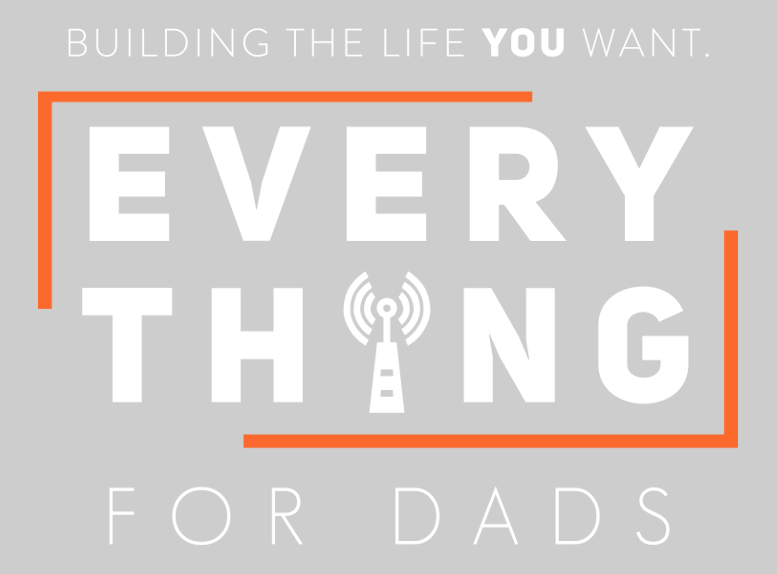Parental Controls For Tech: Supervise Your Child’s Online Behaviour
Kids nowadays know more about the latest trends and technology, outpacing their parents. Don’t you agree? As soon as a new gadget or device is available in the market, your kids might ask you to purchase it. And why not? Staying up-to-date technologies and use of the internet help facilitate learning and ensure better growth and development of children.
However, we cannot neglect the fact that technology can also cause some unwanted troubles. The internet is filled with all types of information, websites, and links. What type of content your children consume online can significantly impact their mental well-being. Not to mention, it can also lead to cyberbullying.
According to a survey, 21% of the parents reported that their child experienced cyberbullying. The same survey reported that kids who belong to households with an annual income of $75,000 or less are more likely (almost double) to be victims of cyberbullying.
Such instances can cause stress, anxiety, or depression in kids. Therefore, it is essential that you protect your kids and take utmost precautions using parental controls. Let’s learn about the same in detail!
What Are Parental Controls?
Parental controls ensure safe device and internet use generally include the use of add-on monitoring software, web content filtering software, internet blockers, and built-in parental control software. This is usually set up to block kids' access to certain websites or devices.
Typically, parents set controls over the home computer and phone. But, with the advancement of technology, there are numerous other devices that are internet-ready, i.e., devices that can connect with the internet. Therefore, it is essential that you learn about all such devices available in your house and take appropriate measures. Here’s how!
Internet Parental Controls
Generally, parental control options or filters are available on all internet-ready devices to ensure safe and uninterrupted internet browsing. If you are unaware of the setup, you can contact your Internet service provider (ISP) and take their help. In fact, the ISP can also answer your queries related to internet or home phone service.
Apart from this, you can also take the following steps:
● Put passwords on every device. It will ensure that your kids, especially those below the age of 13 (teenage), do not use the internet in your absence.
● Use parental controls filters to limit access to certain websites.
● Set strong privacy settings for social media accounts. For instance, keeping the account private or not adding any unknown person to the friend list.
● When at home, use your router to set up specific internet applications and games.
● Placing a computer, home phone, or other devices in a common area to easily supervise your kids.
● Regularly review what kind of internet access your kids have when visiting family members or friends.
In addition to this, pay attention to what your kids talk about, with whom they chat or video call and what they watch over social media.
Cell Phone Parental Controls
Just like the internet, you also need to keep a check over the devices your kids use. The applications and programs available on the device, such as messaging apps, emails, or web browsers, can also be used for sharing inappropriate data or information.
You can set passwords or use different applications to supervise the information your kids share. Similarly, you can use the device locator application to learn about your child's location when they are out. It is even more vital if they have their own phone. Learning about your kids’ location will give you peace of mind that they are safe.
Nevertheless, it is better to teach your kids what safe browsing is or how they can protect themselves and their devices from threats.
Note: Paying attention to your kids’ activities does not mean that you should not give them privacy. As the kids grow, they need privacy or personal space. Thus, you must not invade their private space. To be more specific, you need to pay attention to what type of content they consume online and educate them about cyberbullying.
Other Parental Controls Measures
It goes without saying that you can not control your kids' internet access when they are outside. That’s why you must educate them about possible technology threats and teach a few healthy electronic use habits. It will make your kids aware of their actions and online behavior and help keep them safe and protected. Try the following measures to protect your kids:
● Talk about the things that can possibly get kids into trouble, such as viewing or sharing inappropriate pictures, videos or websites. Make sure to talk in an age-appropriate manner and ask them questions about their online activities from time to time.
● Remind your kids that everything which is shown online is not true. Do not believe every piece of information and always double-check the facts.
● Create a comfortable environment in the house so that your kids can always come up to you and talk about anything disturbing or strange they saw over the internet.
● Teach them not to post too much personal information if they have a public account. It can threaten their user privacy.
● Educate them about cyberbullying, online harassment, spreading false information or rumors. Also, urge them to speak about these issues.
● Give them access to age-appropriate websites. For instance, if your child is 13 or above, allow them to open a Facebook account. Similarly, allow them to play online games over websites that are “T” rates. (T rated means appropriate for teens, M rated means suitable for adults.)
● Encourage more real-time activities such as playing soccer, basketball, or running instead of spending all the time over the phone. You can even plan a family day out to help reduce your children's screen time.
To Sum It All Up!
It is not possible to live without the internet and gadgets in this digital era. That is why kids are more prone to indulging in the dark web. Luckily, with the measures mentioned above and regular supervision of your kids’ online behavior, you can protect them. Also, make sure to teach your kids how to use the internet and devices safely.